NetPal is a Global Referral Network where Buyers and Sellers post their Needs & Offers for others to serve such needs, consume the offers, or refer third parties.
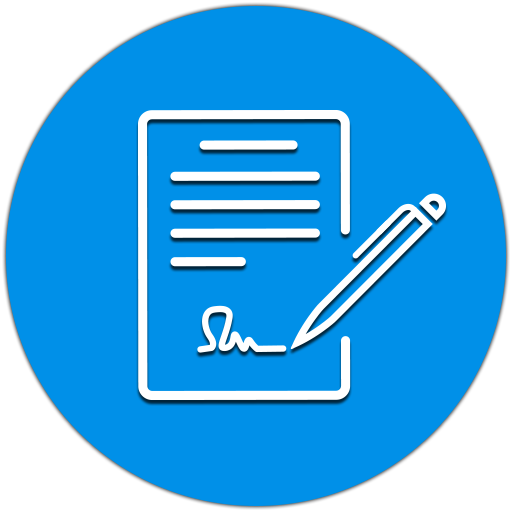
Join the Global Referral Network

Post Business Needs & Offers

Get referred and close the deals
Join NetPal to leverage the potential of this single largest global referral network, fill up your business profile, start posting your business needs & offers, search the business needs posted by others, and get referrals to win new opportunities.
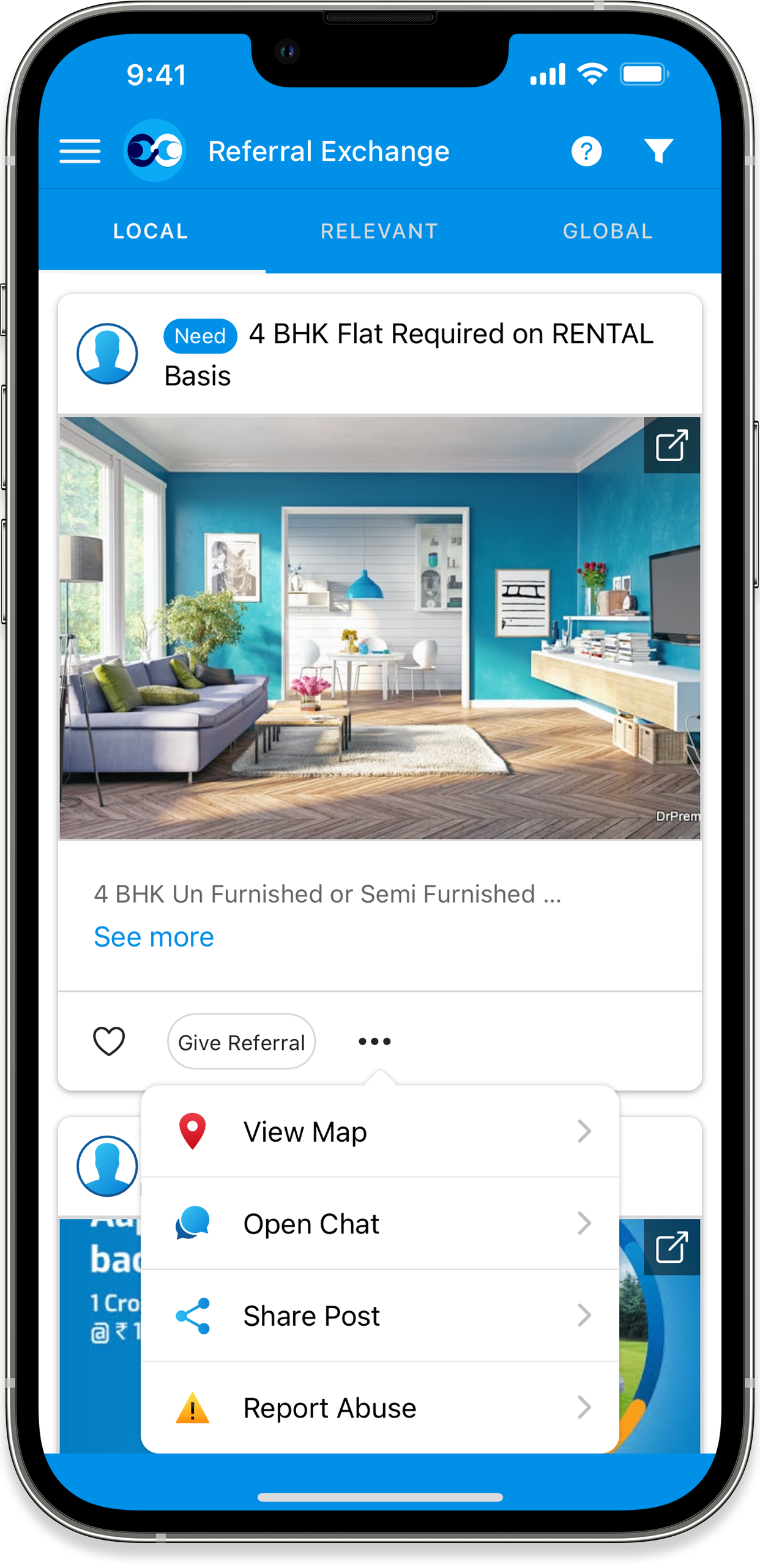
Search for the local and global business needs & offers posted by others
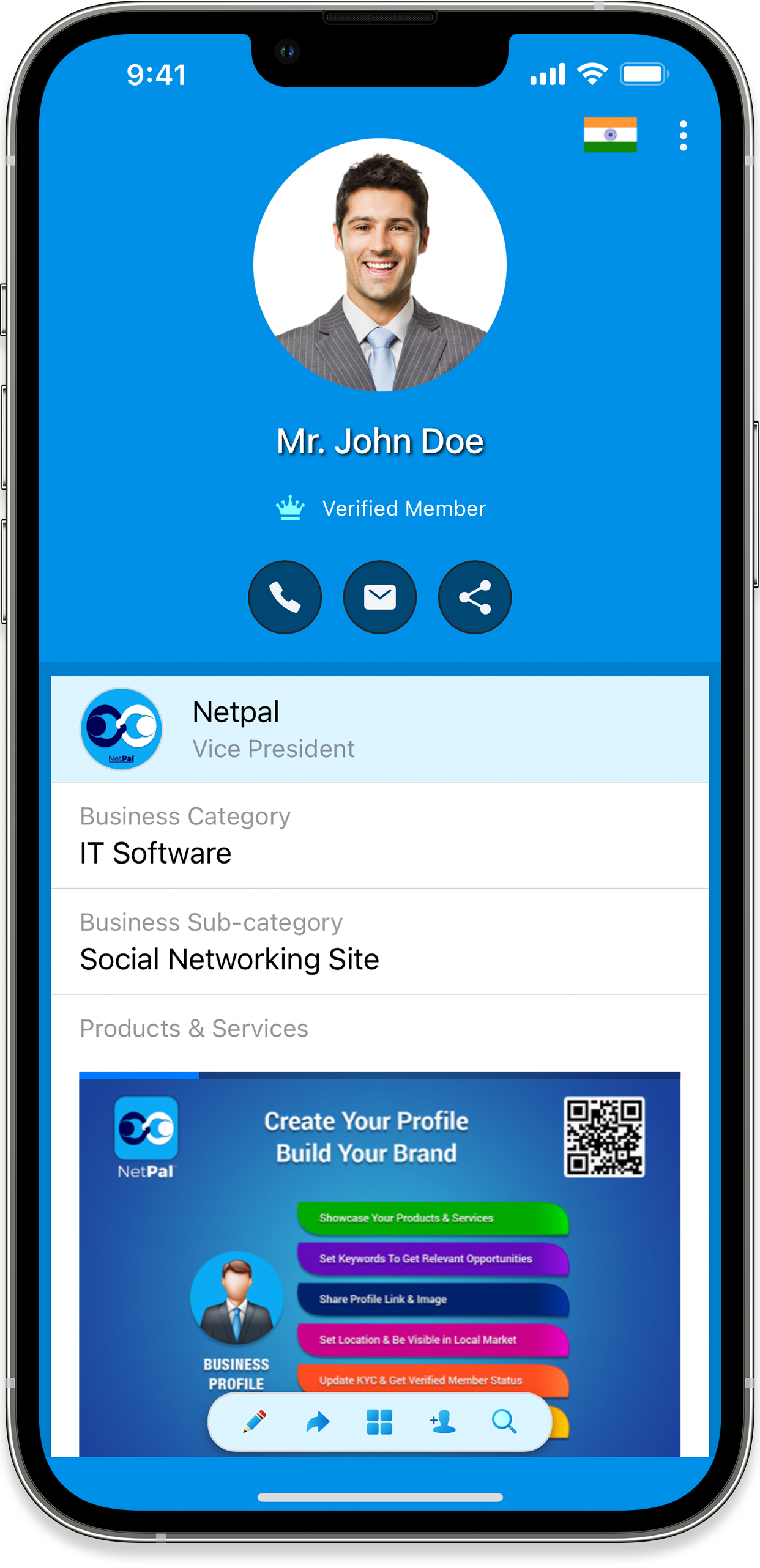
Showcase your business profile, achievements, clientele to the entire world
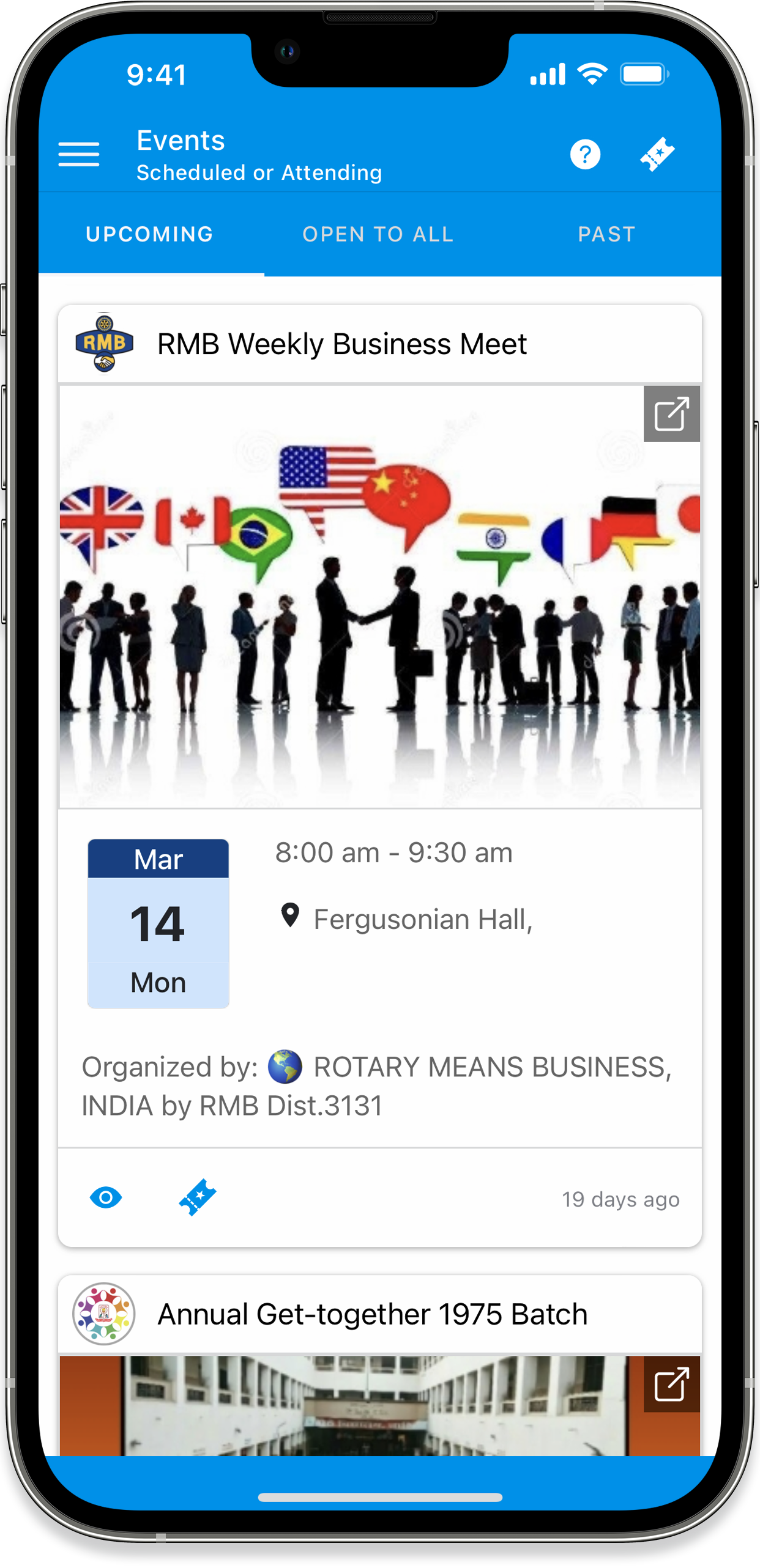
Meet others in various events or communicate using in-app messaging & broadcasts
Some of the fabulous features of this App are Showcase Your Profile, Search Needs & Offers, Join Network Groups, Search Business Connections, Give Paid Referrals & Earn, Join Upcoming Events.

Post Business Needs & Offers
to get Local or Global Referrals

Search Needs & Offers, or People
by Name, Profession, or Company

Chat with post owners,
Broadcast to network members

Give & Get Referrals, Track progress
using Referral Statistics








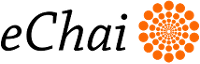




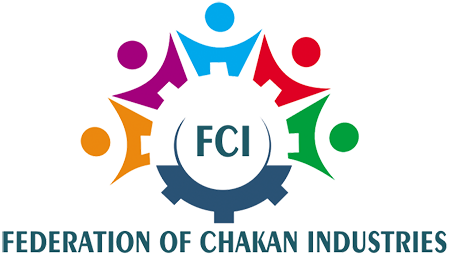
















Please make sure that your smartphone or tablet has the following configuration:
If your smartphone does not meet the minimum requirements mentioned above, then you will not be able to find or download the NetPal App.
NetPal App requests the following device permissions:
Check Internet Connection Status. Most of the functionality provided by our App requires internet connectivity. This necessitates your device to be online to complete the actions successfully. App prompts you as soon as your internet connections drops.
Access Camera. This permission is required to capture and upload pictures for your Business Profile and posting business requirements. Your pictures are saved in the local storage of your device as well as uploaded to our servers in the cloud.
Access Photo Library. This permission is required to read your pictures in the local storage which can be selected for your Business Profile and while posting business requirements. Your pictures are uploaded to our servers in the cloud. The write permission is needed to download and store the profile picture or event ticket images to the local strorage of your device.
Yes, you can add up to three businesses to your business profile. Open the business profile in edit mode and scroll to Your Businesses section. Tap Add button to add another business to your profile.
The business details provided at the time of account creation are considered as your Primary Business. It is shown as first item in the list of businesses with a flag icon next to it. You can set any one of your multiple businesses as Primary. Its location is used as your primary location.
101, Aurum Avenue, Near Siemens,
Balewadi High Street, Baner,
Pune - 411 045, Maharashtra,
INDIA.